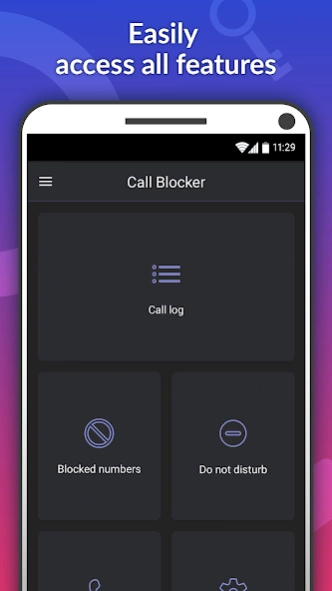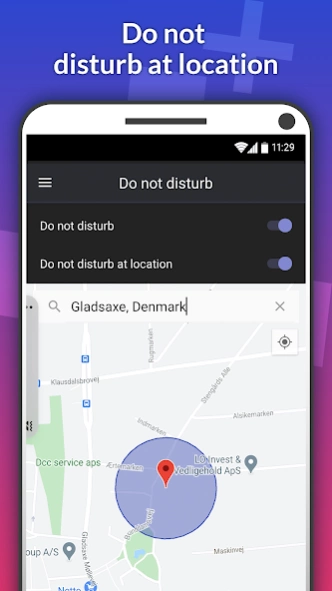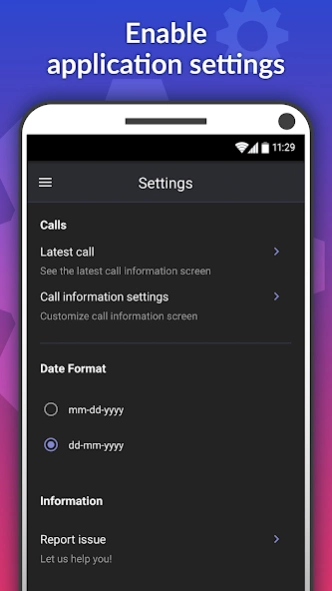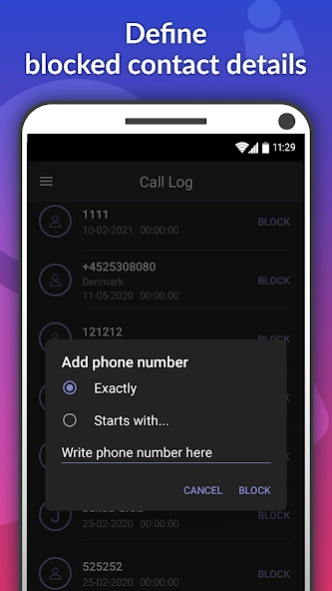Call Blocker 5.4.747
Continue to app
Free Version
Publisher Description
Call Blocker - Smart caller ID makes it quick and easy to identify and block unwanted calls
Identify callers and block unwanted calls out of your life – forever! Block nasty spam calls , annoying sales calls, and more.
When your phone rings you will instantly see who is calling you, even if they’re not in your contact list! Our massive database of over one billion numbers can identify calls from all over the world. You can then choose whether to answer calls or instantly block them!
You will see detailed information about every call you receive and can start protecting your phone right away. Get rid of spammers, telemarketers, and other unwanted calls.
Avoid being disturbed in specific places with the location-based 'Do Not Disturb' feature. Choose the location by writing the address or selecting it on the map. When you are at the location, the feature activates automatically and no calls can disturb you. This saves you from having to remember to activate it at locations where you never want to be disturbed, such as the library, at work, or at school.
Call Blocker’s awesome features:
• Real-time Caller ID: See who is calling, every time your phone rings.
• Block callers instantly: Say goodbye to nuisance calls with a single click. Quick and easy!
• Easily blacklist and whitelist numbers so that you don’t miss the important calls that matter!
• Do not disturb function: Stops all calls while activated. You can select specific locations at which you want to avoid being disturbed.
• Add numbers you want to save to your contacts list or send them a direct text message.
• Easy access to settings where you can change functions to suit your needs.
Call Blocker is simple and effective! Download the easy-to-use Call Block app today and never be bothered by spam calls again!
About Call Blocker
Call Blocker is a free app for Android published in the Telephony list of apps, part of Communications.
The company that develops Call Blocker is Appsbuyout Dev. The latest version released by its developer is 5.4.747.
To install Call Blocker on your Android device, just click the green Continue To App button above to start the installation process. The app is listed on our website since 2024-03-21 and was downloaded 1 times. We have already checked if the download link is safe, however for your own protection we recommend that you scan the downloaded app with your antivirus. Your antivirus may detect the Call Blocker as malware as malware if the download link to embware.phoneblocker is broken.
How to install Call Blocker on your Android device:
- Click on the Continue To App button on our website. This will redirect you to Google Play.
- Once the Call Blocker is shown in the Google Play listing of your Android device, you can start its download and installation. Tap on the Install button located below the search bar and to the right of the app icon.
- A pop-up window with the permissions required by Call Blocker will be shown. Click on Accept to continue the process.
- Call Blocker will be downloaded onto your device, displaying a progress. Once the download completes, the installation will start and you'll get a notification after the installation is finished.